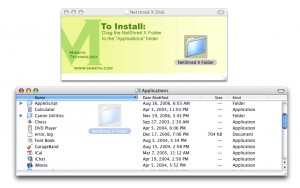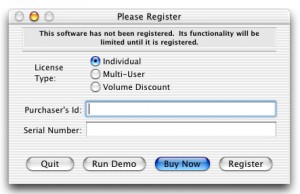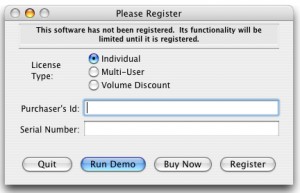One
of our founders, Robert Wiebe, has written on the topic of software development for both Unity3D and Mac OS X.
I was created in rbl. I was first used on gallery. Then on laundry. deleted from gallery. Still on laundry?
I was created in rbl. I was first used on gallery. Then on laundry. deleted from gallery. Still on laundry?

About Robert Wiebe
Born in 1961, Robert Wiebe has more than 30 years experience designing, implementing, and testing software. He wrote his first App in 1979, as a high school student, using 6502 assembler code on an Ohio Scientific C2-4P computer with 8k RAM. More recently, he has focused on developing games and utilities for Android, iOS and Mac OS X, as well as writing instructional books and videos on coding with Unity 3D, Mac OS and iOS.
by Robert Wiebe

About Robert Wiebe
Born in 1961, Robert Wiebe has more than 30 years experience designing, implementing, and testing software. He wrote his first App in 1979, as a high school student, using 6502 assembler code on an Ohio Scientific C2-4P computer with 8k RAM. More recently, he has focused on developing games and utilities for Android, iOS and Mac OS X, as well as writing instructional books and videos on coding with Unity 3D, Mac OS and iOS.

About Robert Wiebe
Born in 1961, Robert Wiebe has more than 30 years experience designing, implementing, and testing software. He wrote his first App in 1979, as a high school student, using 6502 assembler code on an Ohio Scientific C2-4P computer with 8k RAM. More recently, he has focused on developing games and utilities for Android, iOS and Mac OS X, as well as writing instructional books and videos on coding with Unity 3D, Mac OS and iOS.
Mac Application Development by Example: Beginners Guide
by Robert Wiebe
A comprehensive and practical guide, for absolute beginners, to developing your own App for Mac OS X. This book takes you through all the aspects of using the Xcode development tool to produce a broad range of complete working apps so bring your ideas to life using fundamental concepts that work on Mac.
Unity iOS Essentials
This comprehensive book on developing Unity 3D games for the iOS family of mobile devices – iPhone, iPad – covers all the considerations when developing mobile games and demonstrates the concepts using practical tips, scripts, shaders, and projects.
This is a page about laundry. And it’s about progress. Point up. You don’t know how far you can go. How can you know what you don’t explore?
What would happen if I envisioned that me?
Work on the well. css
btn btn-primary btn-lg uses both 5 and 6
Learn Moreuses 6
Learn More****
Module 01 – Dreaming Let’s dream about your digital signage kiosk.
Download mp3 Get the App
Download mp3 Get the App
Download mp3 Get the App
Download mp3 Card link Another link
***
Module 01 – Dreaming
Dreaming about your digital signage kiosk.
Take the Course
Module 01 – Dreaming
Module 01 – Dreaminng
[poll id=”01″]
This is a post about clean laundry hampers
what a quizzacle look on kermit’s face
For more information, check out
or
Special title treatment
With supporting text below as a natural lead-in to additional content.
Special title treatment
With supporting text below as a natural lead-in to additional content.
Card title
Some quick example text to build on the card title and make up the bulk of the card’s content.
Before you Begin
Before you begin, you might want to consider the following:
- What was the reason you bought the app | book | video? (A particular feature, have bought it before, it came recommended, the price.)
- How good was it at doing what you wanted it to do? (I learned what I wanted, it did what I wanted, I read the instructions and got it working easily.)
- How easy is the app | book | video to use? (it runs effortlessly, it is well-written and easy to understand, it is easy to follow.)
- Is there a specific feature it has that you really liked?
- Is there anything unique about the app | book | video that others do not have?
- Are there any problems or missing features | content?
- A rating out of 5 (5-excellent, 4-good, 3-good enough, 2-satisfactory, 1-not satisfactory)
- Your final verdict (Are you pleased with your purchase?)
Before you begin, you might want to consider the following:
- What was the reason you bought the app | book | video? (A particular feature, have bought it before, it came recommended, the price.)
- How good was it at doing what you wanted it to do? (I learned what I wanted, it did what I wanted, I read the instructions and got it working easily.)
- How easy is the app | book | video to use? (it runs effortlessly, it is well-written and easy to understand, it is easy to follow.)
- Is there a specific feature it has that you really liked?
- Is there anything unique about the app | book | video that others do not have?
- Are there any problems or missing features | content?
- A rating out of 5 (5-excellent, 4-good, 3-good enough, 2-satisfactory, 1-not satisfactory)
- Your final verdict (Are you pleased with your purchase?)
Need a little more help writing a review? Use this handy fill-in-the-blank template to get started.
Here’s an example
Hello, world!
This is a simple hero unit, a simple jumbotron-style component for calling extra attention to featured content or information.
It uses utility classes for typography and spacing to space content out within the larger container.
******
This is legacy software and supports Mac OS X 10.11 and earlier. It is available here for use with older Macs and is not intended for use on macOS 10.12 and later systems.


Audiobook Transformer takes the drudgery out of converting your iTunes Audiobooks to MP3 on Mac OS X so you can listen in the car, or on any device that doesn’t support the audiobook format. Use it to convert from iTunes Audiobook to MP3, AAC, Apple Lossless, AIFF or WAV – whichever format your device will play. Now you can listen to your Audiobooks while you drive!
Free 15-day trial
$29.95 US
Features
- Will convert iTunes audiobook to mp3, AAC, Apple Lossless, AIFF, WAV
- Writes to a drive to do the work for you. Works with either
- a CD-RW
- any Mac virtual cd drive software – for your convenience, we’ve included ours, Virtual CD-RW
- Does not change your original audiobooks in any way
- Free Trial: 15-day or 5 track trial – whichever comes first ([icon-download-strong] Download Now)

Technical Specifications
- Mac OS X 10.5 or later required (supports macOS 10.12 Sierra)
- Supports iTunes 9 or later
- Requires either a CD-RW or virtual cd drive software installed (for your convenience, we’ve included ours, Virtual CD-RW, free with Audiobook Transformer)

Screen Shots
Easy to Configure:
- Pick the playlist you want to convert
- Pick the format you want to convert to (MP3 and more)

Tutorial
How do I convert iTunes Audiobook to mp3 or another format?
Using Audiobook Transformer is easy:
- Install the included Virtual CD-RW
- Launch iTunes
- Create a new playlist for the audio book(s) you want to convert
- Drag the audio book tracks into the new playlist
- Launch Audiobook Transformer
- Select the play list that you want to import from the popup list
- Select the format that you want to import from the popup list (MP3, AAC, Apple Lossless, AIFF, WAV)
- Click the Convert button
Audiobook Transformer does the rest for you. When the operation is complete you will have a new playlist in iTunes that contains the imported files. In addition to converting the audio books you can have Audiobook Transformer automatically keep a copy of the Virtual CD Disk Images and, if you buy the bundled copy of Virtual CD-RW, it can mount those disk images for use at any time.

Support
For help with this app
- Read the FAQ
- Refer to the Tutorial
- Refer to the Documentation in the Download ([icon-download-strong] Download Now)
- Contact Support
Notes
- If you want to burn your new MP3 playlist to a CD, we recommend using iTunes or mirethMusic CD burner software.

What Next?
This is legacy software and supports Mac OS X 10.11 and earlier. It is available here for use with older Macs and is not intended for use on macOS 10.12 and later systems.
I want this
Buy it now
$29.95 US
I’ll try it
Download the
15-day FREE trial
Download Now
Yes, but…
Have Questions?
Ask us.
[bts-button-contact-support]
**************
Requirements
- NetShred X
Instructions: How to Install the NetShred X free trial
- Drag the NetShred X folder to wherever you keep application software.

click to enlarge - Double click the NetShred X icon to launch the app.

- The Registration dialog will appear when you launch the app:

click to enlarge - To use the free trial, click the “Run Demo” button.

click to enlarge
[netshred-tut-helplinks]
*
[netshredx-horiz-buttons]
**** check a ref chg over gracefully ***
[netshredx-menu-bar]
- How to enable DOD 5220 Sanitize standard compliance
- How to enable NSA standard compliance
- How to enable Gutmann standard compliance
- How to check current status
- How to enable / disable the “Confirm before shred” feature
How to Erase Browsing Data using the Government Overwrite Standards Compliance Feature
When erasing browsing data, you might prefer to erase using a Government Standard compliant overwrite pattern. NetShred X can be configured to comply with more than one standard at the same time. Here’s a few things you show know.
US Department of Defense 5220
- NetShred X can be configured to comply with the US Department of Defense 5220 shredding standard.
- Keep in mind thatNetShred X is always compliant to the US Department of Defense 5220 Clear shredding standard.
- Erasing data with US Department of Defense 5220 Sanitize standard compliance enabled will take longer
NSA
- Since erasing with this standard requires multiple passes, it will take longer.
Gutmann
- NetShred X can be configured to comply with the Gutmann shredding standard.
- Please don’t use an excessive number of overwrites. For several years people have misinterpreted the Gutmann paper and thought they need 35 overwrites. This so frustrated Gutmann that he amended the paper to clearly state that he meant there were 35 ways to overwrite and not that 35 overwrites were required. Using such an excessive number of overwrites serves only to slow down the process and provides no extra protection. We only provide this option for marketing purposes (to say “we have it too” on side by side product comparisons) and we do not recommend the use of 35 overwrites at any time.
Requirements
- NetShred X
Instructions
- From the “NetShred X” preferences dialog, click the “Control” tab and check the appropriate check box to enable standard compliance.Default value is “Off”, which is compliant with US Department of Defense 5220 Clear shredding standard.
- To enable DOD 5220 Sanitize Standard compliant shredding, tick the “DOD 5220 Sanitize” checkbox
- To enable NSA compliant shredding, tick the “NSA” checkbox
- To enable Gutmann compliant shredding, change the “Number of Writes” preference to “35”.

How to check the current status of the NetShred X
- To check on the current status of the NetShred X, click on the NetShred X icon in the dock. This will bring it to the foreground so you can see the status.
How to enable/disable the “Confirm before shred” feature
NetShred X can be configured to require confirmation before it will erase browsing data. This is particularly useful when you first use an internet eraser, since once an item has been erased, it cannot be recovered – even by us. By default this feature is set to “On”.
To enable “confirm before shred”, follow these instructions:
- From the “NetShred X” preferences dialog, click the “Control” tab and check the “Confirm Shredding” tick box.
- Each time you try to erase browsing data, you will have to confirm before continuing.
To disable “confirm before shred”, follow these instructions:
- From the “NetShred X” preferences dialog, click the “Control” tab and uncheck the “Confirm Shredding” tick box.
- Each time you try to erase browsing data, you will NOT have to confirm before continuing.
[netshred-tut-helplinks]
[netshredx-horiz-buttons]